Every day, innovations and advancement in technology alter our human experiences and how we relate to the outer world. From the way, we create our daily schedules, to the manner in which we communicate with loved ones, send and receive money, preserve memories and access healthcare. Groundbreaking technologies have brought us ease of life, faster and better ways of getting things done. They have also brought us new challenges with regard to privacy and secuirty.
The incessant security breaches, including most recently Equifax and Capital One, has become the gravest of threats online users face daily. Many people only use a username and passwords, which can be easily unraveled by cybercriminals. We recommend an extra layer of security that further confirms a user’s claimed identity to help protect oneself. 2-factor Authentication (also known as 2FA) offers users a higher level of security that helps prevent access to their accounts, even when their usernames and passwords have been compromised.
What’s the buzzword?
You’re familiar with the need for passwords and usernames when seeking entry into your online platforms like Facebook and Instagram. If you’ve ever had to provide additional information, such as a code sent to your mobile phone or an answer to your security question, then you’ve actually gone through a 2-factor authentication. A 2-factor authentication is a security layer that grants you access to your online account only after you must have proven your identity, by providing answers to 2 or 3 modeled questions or inputting a code.
Why does it make sense?
Think of it this way: some intruders got the details to your bank account, but before they can access it, they need to provide a code sent to your phone or the name of the place where you first had your first date? To access your information someone would need your mobile device or be able to read your mind! 2FA makes illegal access difficult, and that is why it makes more sense than just having a username and a password. Raymond James now requires 2FA for their Client Access system, but we also recommend turning this on for any and all online services you utilize.
How Do I Use 2FA
Turning 2FA on doesn’t have to be a difficult task depending on your device and the application you’re working on. Devices with the iOS operating system can have the 2FA feature turned on from the Security Setting. Social media accounts can also have their 2FA turned on from the account/security settings. You’ll usually be required to fill in the phone number or email you would want an access code to be sent in case of a security breach or any suspicious activities. 2-factor authentication avails you a greater security and higher level of control on your internet activities. Turning it on can be your gateway to a safer online experience. You can see if a website has 2FA, and get information on how to turn it on at: https://twofactorauth.org/
Carver Financial Services, Inc. and Raymond James view the security of your personal information as critical and take steps every date to protect it. 2FA is something you can do to help yourself.
The information has been obtained from sources considered to be reliable, but we do not guarantee that the foregoing material is accurate or complete. Any opinions are those of the professionals at Carver Financial Services, Inc. and not necessarily those of Raymond James. Links are being provided for information purposes only. Raymond James is not affiliated with and does not endorse, authorize or sponsor any of the listed websites or their respective sponsors. Raymond James is not responsible for the content of any website or the collection or use of information regarding any website’s users and/or members.
.

 How Much Am I Really Earning? What’s The Best Way to Calculate My Return?
How Much Am I Really Earning? What’s The Best Way to Calculate My Return?